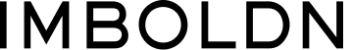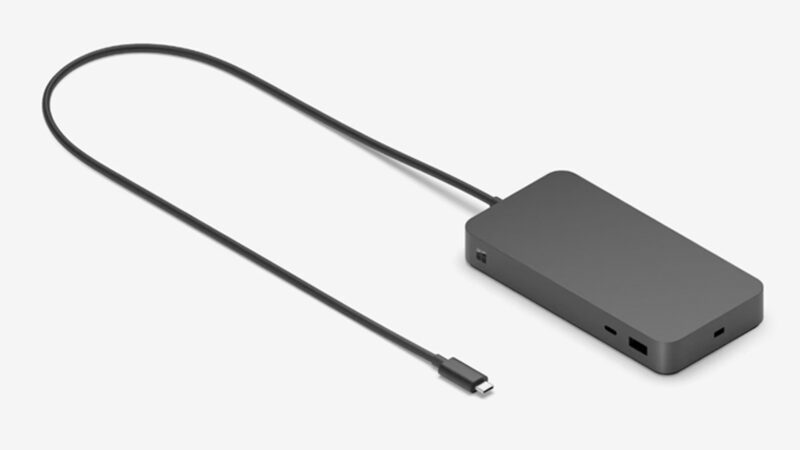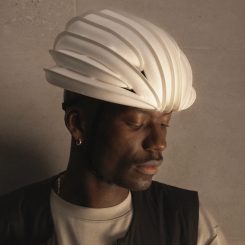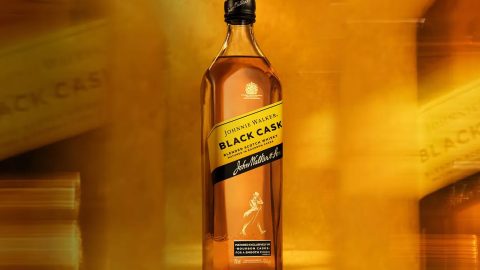Microsoft has recently launched its latest product, the Surface Thunderbolt 4 Dock, aimed at providing users with a seamless and versatile workspace experience. The dock comes with eight connections to power your accessories and devices, including your webcam, phone, and up to two 4K monitors. With the Thunderbolt 4 high-speed ports, users can transfer data and files at an ultra-high speed of up to 40Gbps, four times faster than USB 3.
One of the unique features of the Surface Thunderbolt 4 Dock is its design for people of all abilities. The dock’s rear-facing ports have raised tactile indicators for users with low vision and without vision to easily identify ports. Furthermore, Microsoft designed the dock with recycled materials, attributing 20% ocean-bound plastic in the dock and power supply unit enclosures.
The Surface Thunderbolt 4 Dock is optimized for use with Surface Pro 9, Surface Pro 8, Surface Laptop Studio, and Surface Laptop 5, and devices with USB-C and USB4/Thunderbolt 4 ports. Users can connect up to two 4K monitors at 60Hz using a USB4/Thunderbolt 4-enabled device.
With three USB-A and three USB-C ports, users can enjoy flexible connectivity for work and play. The dock supports up to 96W power passthrough, allowing users to power their devices with ease. With the Surface Thunderbolt 4 Dock’s ultra-high-speed data transfer capabilities and versatile connections, users can enjoy seamless and efficient workflows. Moreover, the dock’s accessibility features and sustainable design make it a product worth investing in. The dock is available to purchase for $300 on Microsoft’s website.
In other tech news, check out Electronic Materials Office’s Alter I Keyboard.