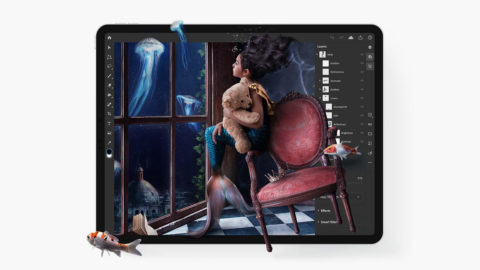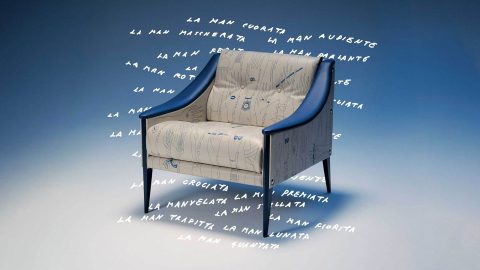Thanks to the camera on our smartphones, everyone and their mothers have become near-professional photographers. However, what really distinguishes professionals from amateurs isn’t necessarily how well you take a photo, but what you do with your photograph afterwards. By that, we’re talking about the dreaded process of editing your photos. Although necessary, photo editing is probably the most annoying process, where you start to wonder why you’re putting in so much time and effort to remember all the shortcuts, clicking away on your mouse. However, like many things in life, the sense of satisfaction from comparing your original photo to a well-edited version is immensely satisfying and rewarding, making us labor over the next photograph.
Just like DJs have the Monster Go DJ Portable Mixer, professional and amateur photographers alike can now use the Loupedeck Photo Editing Console to edit their photographs on Adobe Lightroom without the hassle of using a keyboard and mouse. It takes photo editing to the next level, making it a more tactile, interactive, and intuitive experience. You can adjust hue, saturation, exposure, contrast, zoom in and out, and more with an interface that has been optimized for photo editing, so you can edit your photos quickly without worrying about shortcuts on your keyboard.