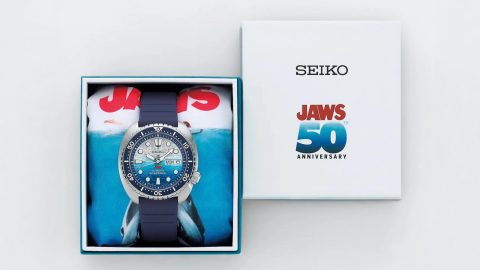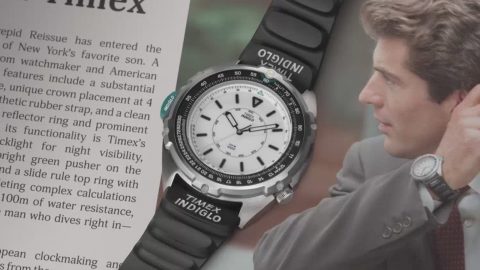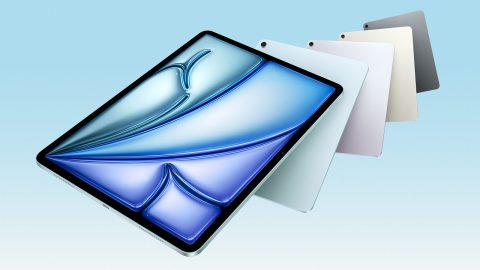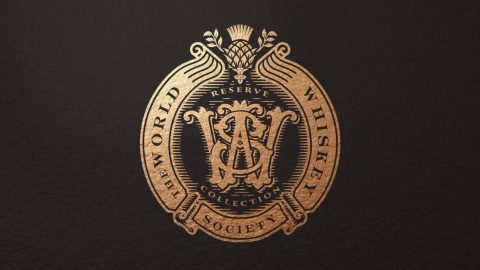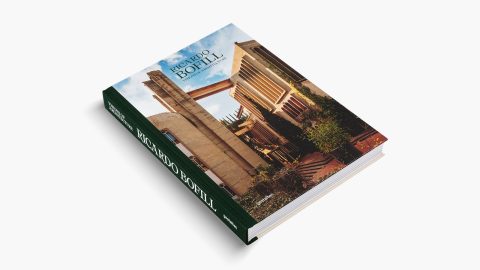Fans of mesh WiFi systems make big claims—saying they will solve all your WiFi connectivity problems—but can they deliver? The answer is a resounding YES: Across the board, mesh WiFi systems improve on nearly every aspect of the WiFi experience. Better still, they work the way that people use internet now, handily accommodating multiple devices, streaming media, and more. Here’s why your next WiFi system will be mesh and how to choose the best setup.
Why Mesh WiFi Will Solve Your Internet Problems
Stuck with dead zones when your router can’t send a strong signal through floorboards or brick walls? Skip the range extenders, with their ugly bat wing design, or better yet bid the ugly router goodbye, too. Mesh WiFi systems piggyback on one another to create a seamless WiFi network that means no more dropped signal and dead zones.
Mesh systems work on a satellite network. You connect one primary station to your modem, then set up satellites where you get weaker coverage—say, on other floors. Easily link a bedroom, home office, and living room with three mesh hubs.
Fans of mesh WiFi systems make big claims—saying they will solve all your WiFi connectivity problems—but can they deliver? The answer is a resounding YES:
When you’re working in the room where the main station is, you’ll get uninterrupted internet at the speeds you’re actually promised. Move closer to a hub station and the primary station will still pull in the data, then send it to the mesh hub, where you get the data.
Compare this to a traditional WiFi set up: If you want to boost your range, you’ve got to put extenders throughout the house, then switch from the main network to the extender as you switch location. That’s annoying but doable for a single device (maybe). Factor in multiple devices and it’s really no longer a viable solution.
While you’ll really feel the difference if you have a large house, with several floors, you’ll still appreciate mesh networks in small homes or apartments.
There’s the elegant look, for one. Your mesh WiFi might be mistaken for a wireless speaker rather than a bulky, antenna-laden retro device.
Then there’s the continuity. As you carry your devices go from room to room, they’ll connect to the nearest mesh hub so you’re always pulling the strongest signal, which means fewer interruptions.
Best Mesh WiFi Systems
Netgear Orbi
Netgear Orbi is the fastest mesh system. For $300, you’ll get two hubs, which cover 5,000 square feet.
Orbi’s system works a little differently than the other mesh WiFi systems, and that is actually a good thing. The router and satellite hubs have a secure communication line, so no other device can interfere. This means faster data transfer between hubs (so faster internet for you). This configuration also means that you’ll enjoy the same blazing speed at the edge of your coverage zone as you will close to the satellite.
Other mesh WiFi systems use the same bands to communicate as the router, which can slow things down by half each time the signal is extended.
The takeaway? If you’re after the fastest speed, or want to solve the issue of dead spots once and for all, Orbi is your best bet.
The Orbi app isn’t the most intuitive—nor are the setup instructions always clear—but you will still be able to set up the mesh network quickly. It’s just a little harder here than with the competition, so this is a weak point for Orbi.
Orbi’s hubs are larger than Google WiFi—think more of an oil diffuser than a hockey puck—and less attractive. Resist the urge to hide them behind a plant (as this will weaken the signal) and go for substance over style.
Google WiFi
Google WiFi is the most budget-friendly mesh system, and it’s also the most beautiful. If you’re after something that won’t look out of place in your Scandi modern home, this is your best bet. Each access point costs $99 and covers 1,500 square feet, so you can scale up the system to blanket your home. Google WiFi is also recommended if you want to scale up the system later on but for now just need minimal coverage (ahem, renters saving up for that down payment).
You’ll need a Google account to use the system, and you’ll need to be constantly connected. Privacy settings control what data Google has access to (and it isn’t your browsing history), but the issue of constant connectivity may be a deal breaker for some.
Google WiFi gets high market for its usability. It’s the easiest to set up out of the box, with the most sophisticated app. You can change over the WiFi system in 15 minutes and quickly check system configurations any time you need to.
Eero
Eero promises 3,000 square feet of coverage for a three-pack, but at $399 for three hubs it’s also the priciest mesh WiFi system. Eero had first mover advantage in the market—and its high price points may have led to slow adoption rates for mesh systems in the home—but those days have changed. Now that you’ve got options, Eero’s less of a must-have.
Like Google WiFi, each Eero device connects to the company’s cloud-based server at all times. The server keeps a log of diagnostic data, and doesn’t take note of the websites you visit or the movies you stream.
Looks and speed are similar to Google WiFi, but what gives Eero the edge is its app, easily the best of the three. You’ll get it set up faster and be able to check on the system handily, so if you’re not all that techy, you will appreciate the ease of use with this one. Whether that’s a worth an extra hundred, for the same speed you can get with Google? That’s up to you.