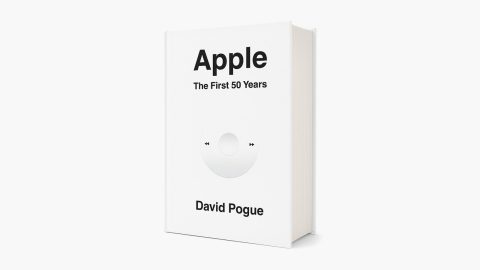O Captain! My Captain!
At the WWDC conference, Apple has announced OS X El Capitan, the new Mac operating system to succeed Yosemite. Named after a rock formation located within the Yosemite National Park, the aptly named update to OS X doesn’t really entail any major overhauls but focuses more on improving user experience by adding some nifty features and functions.
For starters, it will be much faster, with quicker and snappier response times across-the-board; up to 1.4x faster app launches and 2x faster app switching.
Other specific features include Metal for Mac, which will supposedly boost rendering performance by 50% while using 40% less CPU processing power. One thing for sure is that Metal will make El Capitan a more game-friendly environment, hopefully leading to an increase in the number of games being ported over to OS X – the one area that has been seriously lacking compared to Windows. Designed to aid multi-tasking, the Split View mode will allow you to work with two applications simultaneously by placing them side by side on your screen. More app specific updates include the addition of swiping functions in Mail, just like in iOS, allowing users to delete and archive emails with a simple swipe across the Macbook’s trackpad.
Overall, El Capitan seems to have adopted some useful features from iOS to become more laptop-friendly. We’ll take a closer look once the public beta version of El Capitan arrives in July.